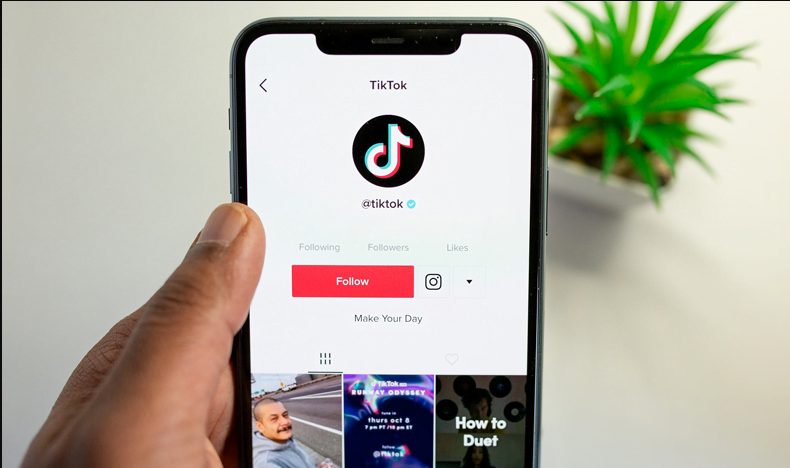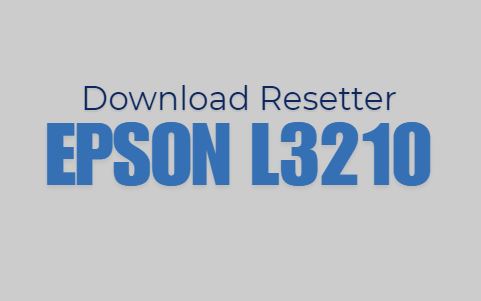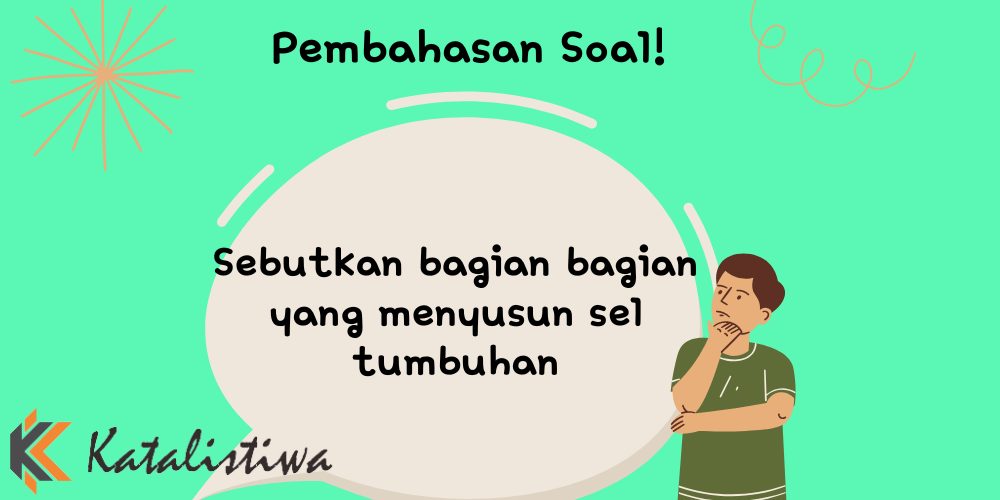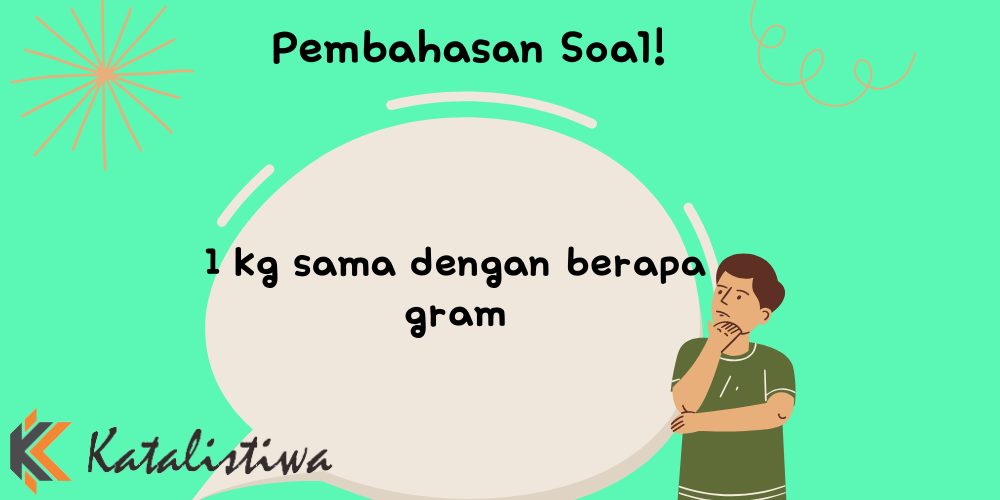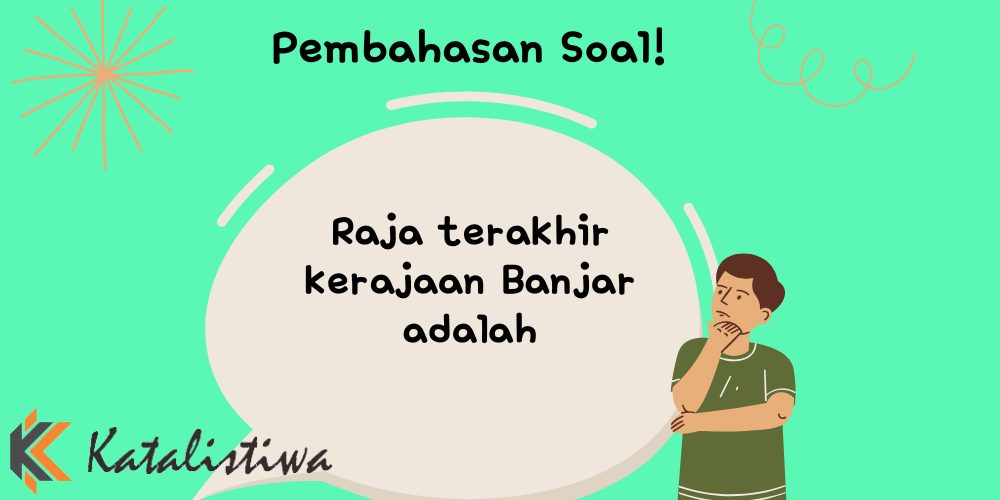Cara Download Video Tiktok Tanpa Watermark Tanpa Aplikasi
Hallo Friends, kali ini mimin akan memberikan tutorial Cara download video tiktok tanpa watermark. Tren media sosial selalu berubah setiap saat. Jika Anda dulu suka Facebook atau Instagram, kini TikTok sedang naik daun. Ketenaran TikTok sendiri sebenarnya bukan tanpa alasan ya, Friends. Selain seru karena bisa menggabungkan audio dan gambar, di sini kamu juga bisa menemukan banyak video lucu yang bikin ketawa, atau bahkan ketawa karena menginspirasi
Sayangnya, jika Anda mengunduh video Anda secara langsung, akan ada watermark TikTok yang terkadang menghalangi pandangan. Nah, agar video yang kamu download lebih bersih tanpa bekas nama media sosialnya, coba praktekkan cara download video tiktok tanpa watermark berikut ini. Dijamin mudah dan cepat, deh.
Cara Download Video Tiktok Tanpa Watermark di Iphone

Pertama kali yang akan kita bahas yaitu cara download video dari tiktok tanpa watermark di hp iphone. Untuk melakukan ini, Anda memerlukan bantuan apl lain seperti SnapTik. Setelah Anda memiliki aplikasi, Anda dapat mengikuti langkah-langkah berikut:
- Pertama, buka aplikasi TikTok di iPhone Anda
- Temukan video yang ingin Anda unduh
- Klik panah atau ikon “Bagikan”, lalu klik “Salin Tautan”
- Kemudian buka aplikasi SnapTik yang telah Anda siapkan tadi
- Di dalam aplikasi, cari kolom “Tempel tautan TikTok di sini” dan tempel tautannya, lalu klik “Unduh”
- Jika ya, klik “Unduh Server 01” kemudian klik “Unduh” lagi.
- Akan muncul notifikasi bahwa video sudah terdownload dengan sempurna
- Klik videonya dan klik tombol “Bagikan”.
- Untuk menyimpan, klik “Simpan Video”
IPhone mempunyai memori penyimpanan gratis, jadi tidak ada salahnya unduh dan menyimpan video favorit Anda dari TikTok di iPhone favorit. Jangan lupa untuk mengganti nama file video agar lebih mudah mencarinya saat ingin menontonnya kembali.
Cara Unduh video Tiktok tanpa watermark di PC

Ada kalanya Anda perlu mendownload video TikTok dan langsung menaruhnya di disk di komputer Anda. Alih-alih mengunduhnya ke ponsel Anda dan kemudian mengirimkannya melalui bluetooth ke komputer Anda, mengapa tidak langsung mengunduhnya ke komputer Anda? Berikut cara unduh video tiktok tanpa watermark di google PC Anda:
- Pertama, buka aplikasi TikTok dan temukan video yang Anda sukai
- Salin URL video TikTok yang ingin Anda unduh dengan mengeklik Bagikan dan memilih salin URL.
- Buka halaman tikmate.online di browser desktop atau laptop Anda
- Tempel tautan video di kotak yang tersedia lalu klik Unduh
- Klik Unduh tanpa tanda air
- Video akan terdownload secara otomatis, Anda hanya perlu menunggu prosesnya selesai
Jika Anda tidak terbiasa dengan TikMate, Anda juga dapat mencoba halaman lain yang menawarkan fitur serupa. Misalnya,
Pengunduh TikTok atau Simpan TikTok. Secara garis besar cara download video tiktok di kedua halaman ini sama saja. Selama Anda menemukan link video dan menyalinnya, semuanya akan mudah.
Cara Download Video Tiktok Tanpa Watermark di Telegram

Anda adalah penggemar Telegram, bukan? Mirip dengan WhatsApp, Telegram menawarkan kemudahan berkomunikasi melalui obrolan serta mentransfer file video berukuran besar. Maka dari itu, Telegram banyak digunakan oleh berbagai komunitas video atau film. Jika ya, Anda ingin mencoba mendownload video TikTok tanpa watermark di Telegram, berikut langkah-langkahnya:
- Pertama, buka apl TikTok dan temukan video yang ingin Anda unduh
- Pada video, klik “Bagikan”, lalu “Salin Tautan”
- Setelah itu, buka aplikasi Telegram
- Di halaman daftar obrolan, pilih ikon menu pencarian di sudut kanan atas
- Kemudian ketikkan nama TikTok Downloader di kolom pencarian
- Paste link video tiktok di kolom chat lalu kirim.
- Tunggu hingga proses pengunduhan selesai
- Terakhir, klik videonya dan pilih “Simpan ke Galeri” untuk menyimpan video TikTok bebas tanda air ke ponsel Anda
Kesimpulan
Semudah itu! Tidak banyak lho yang tahu bahwa kamu bisa download video TikTok tanpa watermark dari Telegram. Mungkin Anda adalah orang pertama yang tahu di lingkaran teman Anda. Jangan ragu untuk mengajari teman-teman Anda untuk cara Download Video Tiktok Tanpa Watermark agar Anda semua bisa bersenang-senang bersama mengunduh video TikTok yang berkembang atau menjadi bagian dari kehidupan sosial Anda sehari-hari.