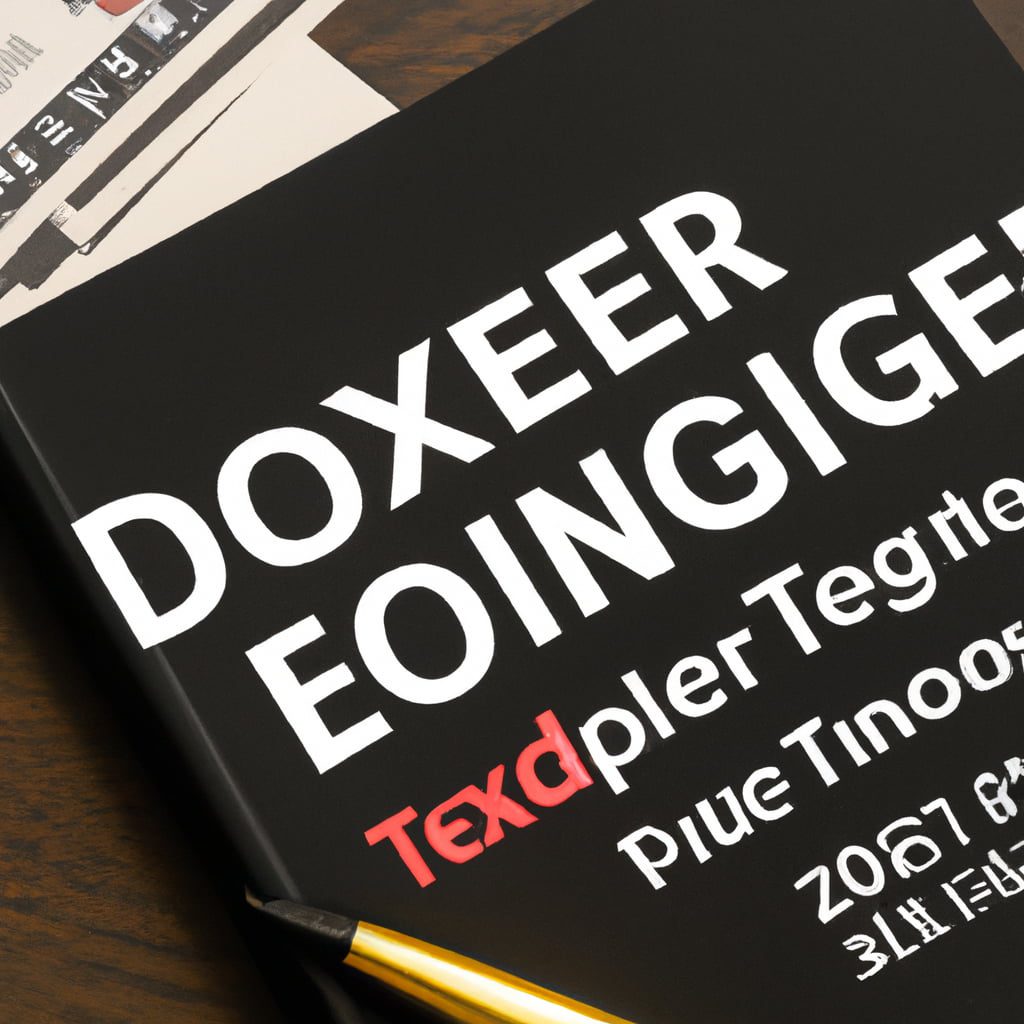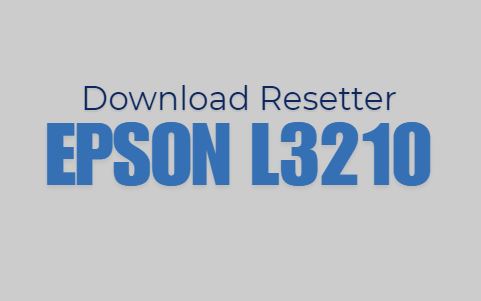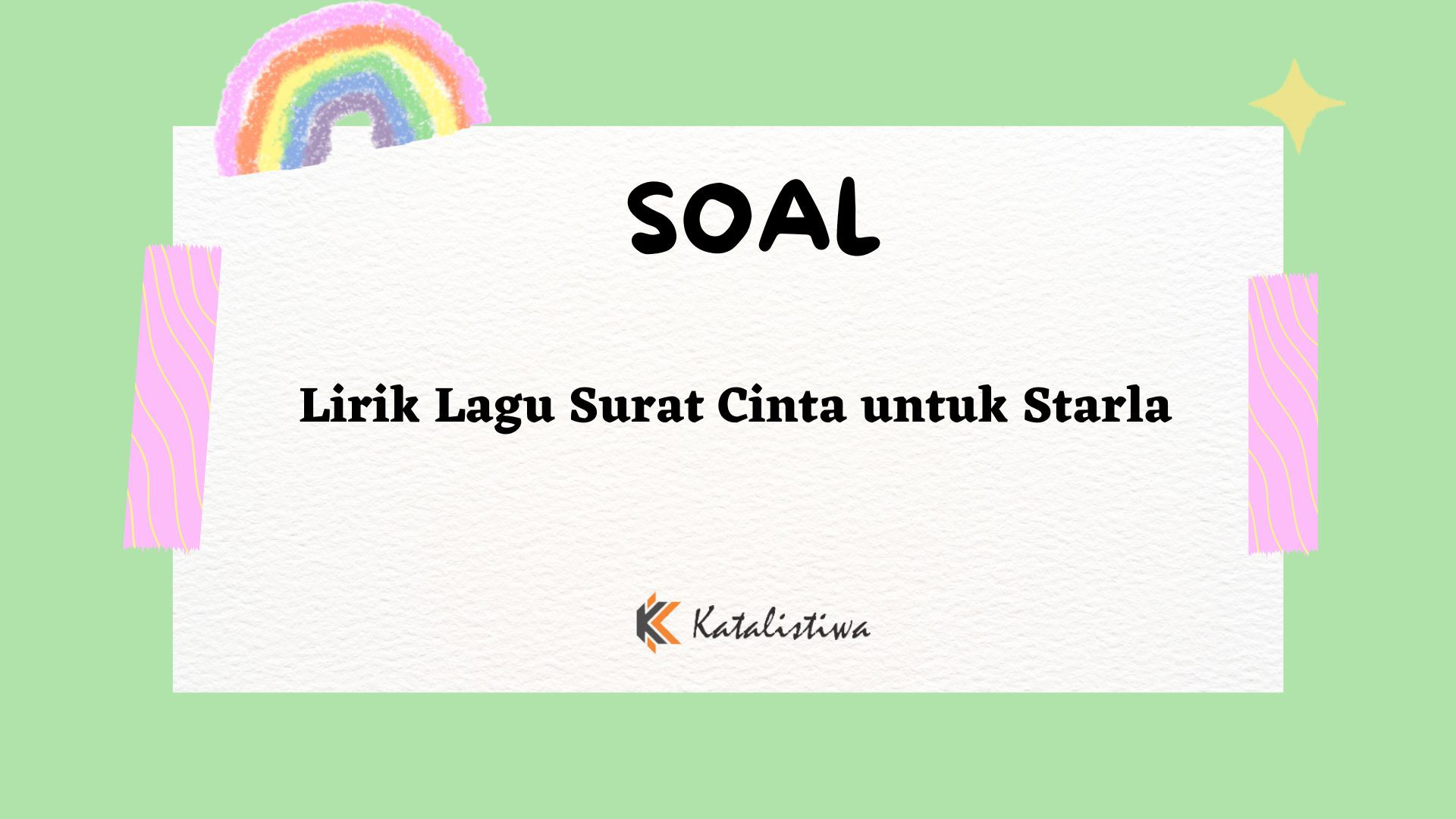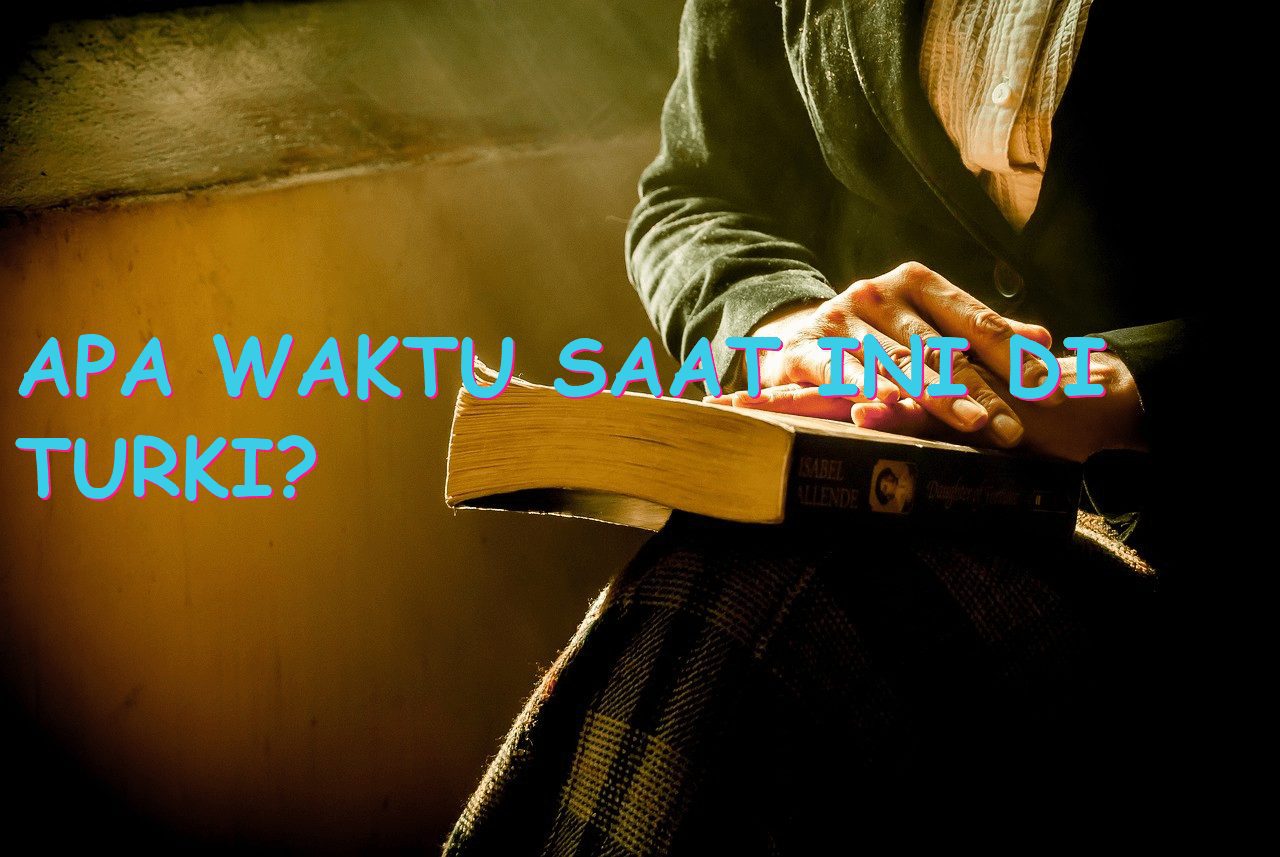Master Thinkorswim Forex Trade and Improve Your Trading Performance
Master Thinkorswim Forex Trade and Improve Your Trading Performance
If you’re looking to improve your Forex trading game, mastering the Thinkorswim trading platform can help take your performance to the next level. Thinkorswim is a powerful, feature-rich trading platform that can help you analyze the market, execute trades, and manage risk with ease.
Understanding Thinkorswim
Before you can start mastering the Thinkorswim platform, it’s essential to understand how it works. Thinkorswim is a trading platform designed specifically for active traders. It provides real-time market data, advanced charting capabilities, and customizable trading tools that allow you to personalize the platform to suit your trading style.
Thinkorswim is easy to use and navigate, but it can take some time to become acquainted with all of its features. With this in mind, it’s recommended that you take the time to explore the platform, experiment with different tools, and get comfortable with its interface.
Getting Started with Thinkorswim

Thinkorswim is available as either a desktop application or a web-based platform. To get started, visit the Thinkorswim website and register for an account. Once you’ve registered, download the desktop application or log in to the web-based platform using your credentials.
The Thinkorswim platform is divided into several sections, including the watchlist, charts, trade tab, and more. Spend some time exploring each section to get an idea of how they work and how you can use them to improve your trading performance.
Mastering Thinkorswim
Now that you have a basic understanding of how Thinkorswim works, it’s time to start mastering the platform. The following tips can help you get the most out of Thinkorswim and improve your trading performance:
Utilize the Analyze Tab
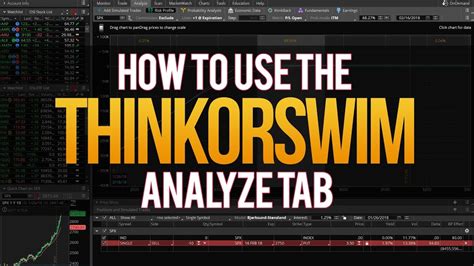
The Analyze Tab is a powerful tool that allows you to simulate trades and test different trading strategies. Use the Analyze Tab to backtest potential trades and identify potential opportunities based on historical data.
Customize Your Watchlist

The Watchlist is where you’ll track your favorite stocks and currency pairs. Customize your watchlist to include the data that’s most important to you, such as bid and ask prices, volume, and more. You can also create custom watchlists for specific trading strategies.
Use the Drawing Tools

Thinkorswim offers a variety of drawing tools that allow you to visualize key support and resistance levels, trendlines, and more. Use these tools to identify potential entry and exit points for trades.
Set Up Conditional Orders

Conditional orders are orders that are executed automatically when certain criteria are met. Use conditional orders to set stop-loss and take-profit levels for your trades, which can help you manage risk and lock in profits.
Conclusion and Suggestions
Mastering Thinkorswim can help improve your Forex trading performance by giving you access to historical data, real-time market information, and powerful analysis tools. Remember to take the time to explore the platform, experiment with different tools, and customize the interface to suit your trading style.
If you’re new to Forex trading, it’s recommended that you start with a demo account to practice your trading skills and get a feel for the platform. This can also help you avoid costly mistakes while you’re still learning.
Ultimately, mastering Thinkorswim is about taking the time to learn the platform, experiment with different strategies, and hone your trading skills. With dedication and practice, you can become a more skilled and successful trader.